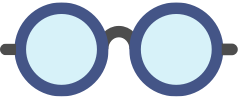
Review these documents to determine if your environment meets, or exceeds, the necessary recommended specifications.

Bandwidth requirement: 3 Mbps per concurrent student training session with a maximum of 250 ms latency. Be sure to factor in peak usage along with other typical network traffic.
Network Exception list: White List
Headsets: For Fast ForWord, we recommend comfortable, over the ear, stereo headphones that connect directly to the computer.
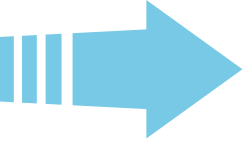
Review and perform a test of the MySciLEARN software to further ensure that your environment meets, or exceeds, the necessary recommended specifications
For additional assistance, please check our FAQs page or contact Customer Service.